Sections 3 and 4 are to be filled by the treating doctor and section 5 by the patient. All other sections are to be filled by administrative personnel. Please write in Block letters. In case of additional details need to be provided please copy this Claim Form.
Download the Sukoon Insurance Direct Billing Claim form, this form is only for outpatients to download inpatient, Dental, and reimbursement claim forms from other links provided below.
The most convenient way in which you don’t need to do anything is just to show your card to the hospital then customer services for the panel patients at the hospital will take care of all things — in this scenario your medical provider to submit the claim directly to the insurance company. They accomplish this electronically, via the network.
The second option is to fill out the Bupa Sukoon Insurance claim form given below and send it to the insurance company yourself. This can occur if your healthcare provider is not in your Bupa Sukoon insurance health plan’s network list or is unable to file it on your behalf. Then you must file a claim to request payment for the medical services you received from the medical provider or hospital.
Download Sukoon Insurance Direct Billing Outpatient Claim Form
You can save the below image and Print it
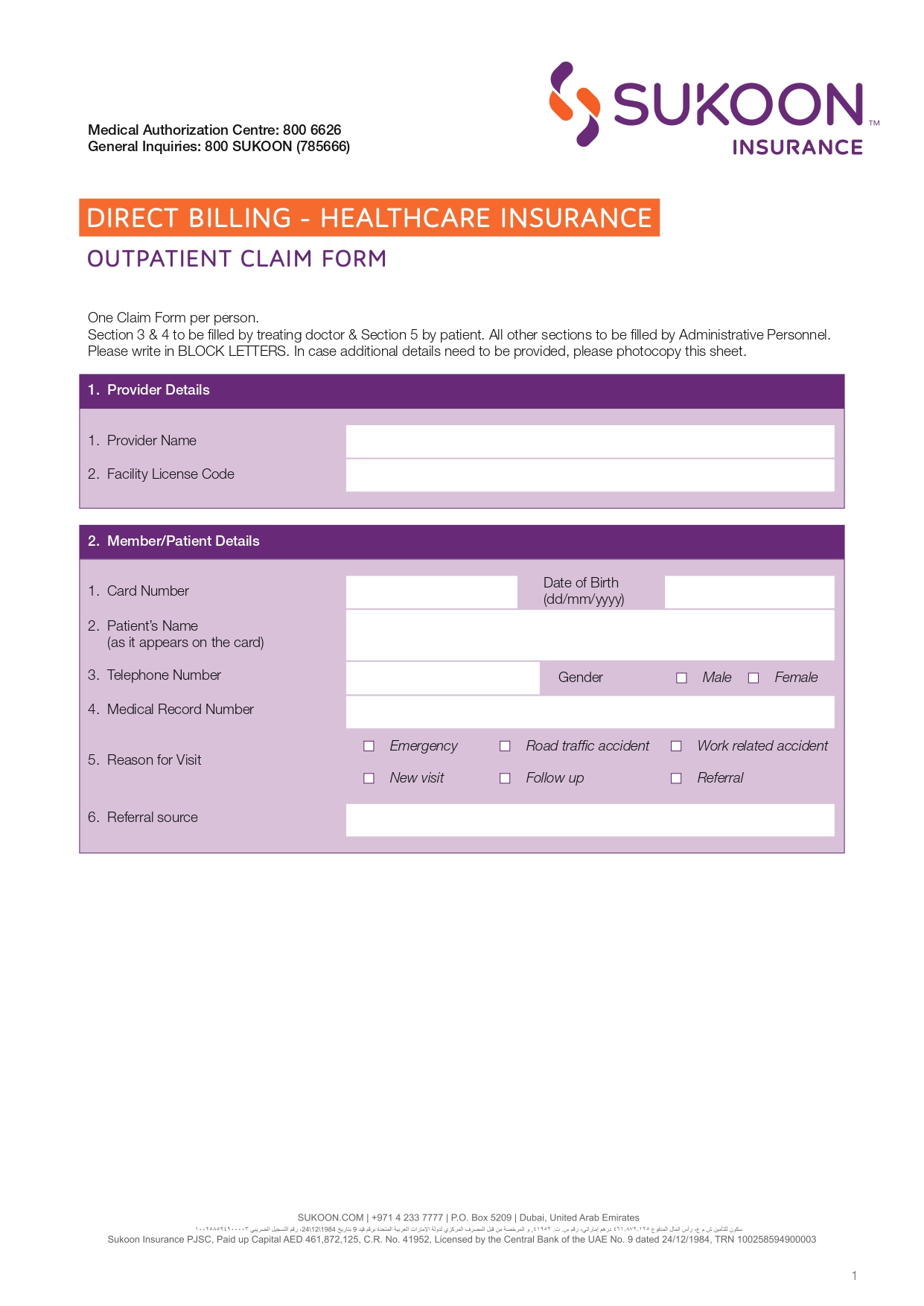
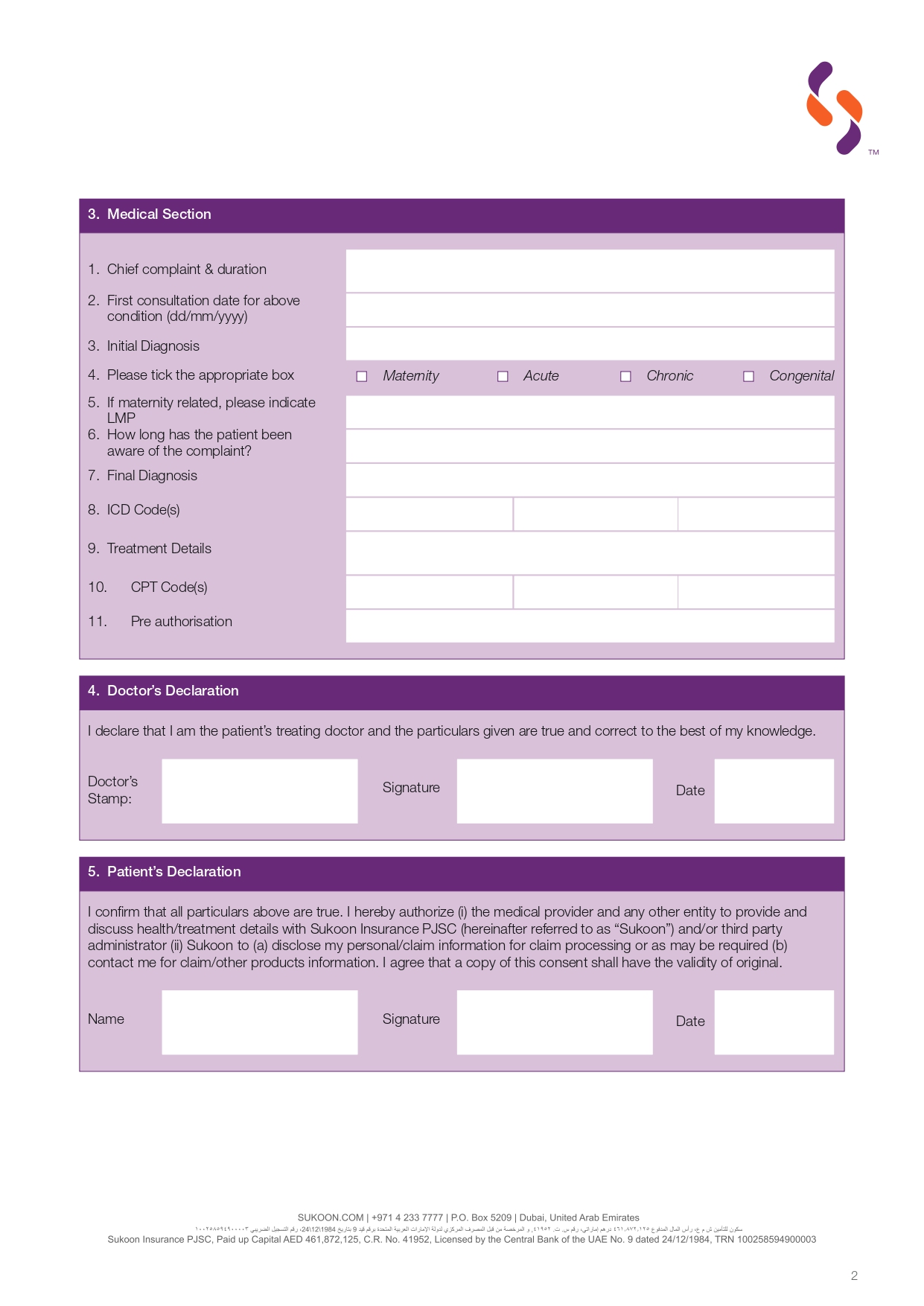
Download Sukoon Insurance Reimbursement Claim Form Healthcare Insurance
Looking for an inpatient Form: Download the Sukoon Insurance Inpatient Claim Form
Sukoon Online Claim Form Submission
Thanks to technological advances, many health insurance companies now give cashless claims to the holders, companies and medical benefit plans offer a variety of options, depending on the health insurance company. Sukoon Insurance Company also has an online claim submission system in which, you can easily fill out the above form and send it online. Another way is to send through courier but it is better to file a claim online these days.
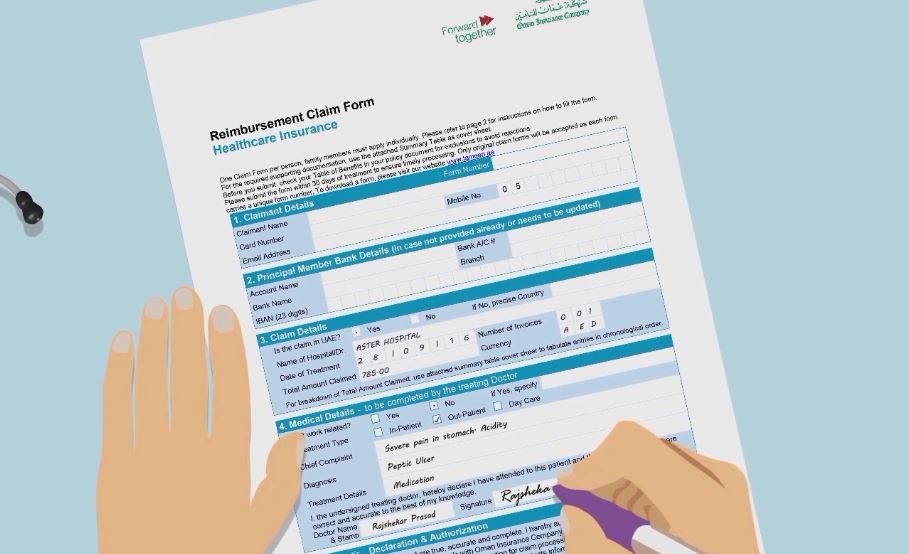
How to Fill and Submit Sukoon Insurance Claim Online
- Download the Sukoon Insurance Claim form for Outpatient or Inpatient Services.
- It is recommended to submit the form within 90 days of hospital admission or initial treatment.
- Ask your doctor to fill in the required details.
- Attach all the documents mentioned in the Claim form. Adding Banking details will help in getting faster claim payments.
- Keep a copy of the form after filling it.
- After signing the form, must keep the original treatment or diagnostic invoice copies with yourself.
- After reviewing the claim form you can submit the form online on the Sukoon Insurance website.
To keep the online Claim form submission as easy as possible Sukoon Health Insurance company has made a complete video tutorial must check this out.
