Daman provides its insured person with printed or Digital cards, these cards contain various details and can be used instantly while in case of emergency or coverage usage. The printed card can be obtained from Daman while digital cards instead can be accessed using the internet through daman Application or User registration. Digital cards are convenient and can be used instead of printed cards. These cards contain information like the card, number, policy number, plan name, license number, and policyholder name.
How to Check Daman Cards:
There are two ways to check your daman card the first ways is by using My Daman Online:
- Go to My Daman here.
- Fill out the details
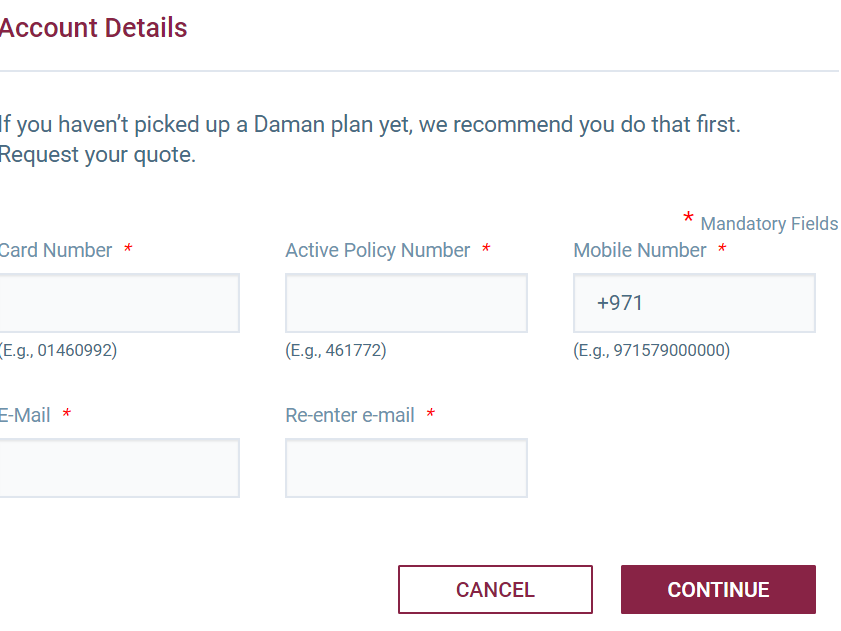
- Create your account
- Now from your Account you can access and check all the cards registered against you.
Read Also: Daman Insurance Card Renewal
The second ways is by using Daman application on Android
- Install daman application.
- Sign up now if you are a new user.
- Or sign in if you already have an account.
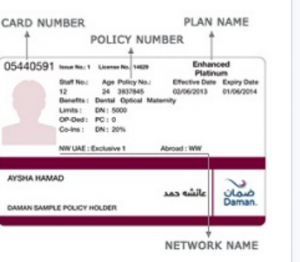
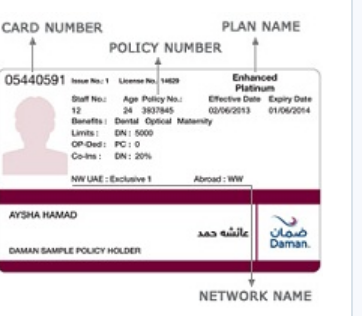
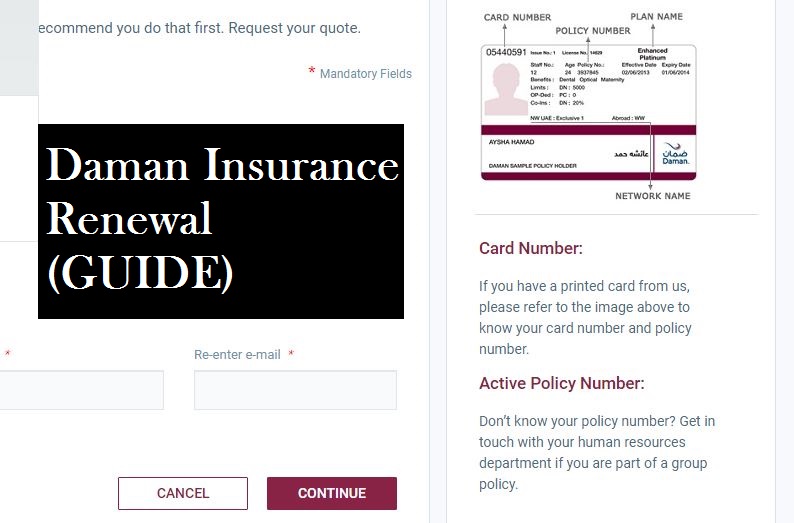





Please i need a COC form
i need call back regards daman insurance
I NEED COC
ابغى صورة من بطاقة الصحية نيكست كير من جهتين
I need quotation for Insurance Basic Coverage – TPA- Nextcare, Oman, Daman & Metlife for Company of less 20 staffs
Respected sir,
I renewed my daman policy with 1800 fine amount payment with Receipt no: 158388794 and renewal charge 630 AED today, system showing card validity till 30/04/2025 but copy not getting in sponsor file and normal file. Please check and update me
Policy number: 13292034
card number: 9140280